I just had the request to expose the UniqueNames of an Analysis Services Multidimensional cube in PowerBI. You may ask why I would want to do this and the answer is actually pretty simple: In SSAS MD the caption of elements/members even within the same attribute is not necessarily unique. This is because of the Key/Name concept where the elements/members are grouped by the Key but for the end-user a proper Name is displayed. So if you happen to have duplicate Names in your cube, import the values into PowerBI you will end up with less rows (and wrong values!) compared to the original SSAS MD cube because PowerBI (and also Analysis Services Tabular) does not have a Key/Name concept and therefore the grouping and what is display is always the same.
Having worked quite a lot with SSAS MD in the past I knew that every attribute member contains various internal properties, one of them being the UniqueName, which, as the name implies, is the unique identifier for each member regardless of the caption displayed for that member. And that’s exactly what I needed in this scenario. So the question is how to get this information in PowerBI as this is nothing that should usually be exposed to an end-user.
There is very little information in the internet about SSAS MD connectivity with PowerBI for in general (talking about the import-mode here and not the live-connection!).
One of the few blog posts I found from Chris Webb is already 3 years old: https://blog.crossjoin.co.uk/2015/01/13/a-closer-look-at-power-queryssas-integration/. The other resource is the official documentation on MSDN (scroll down to the “Cube” functions): https://msdn.microsoft.com/en-us/query-bi/m/accessing-data-functions which does not really provide a lot of information except for the syntax of the functions.
Anyway, I started to dig into this topic and made some this. Basically this is what I want to achieve: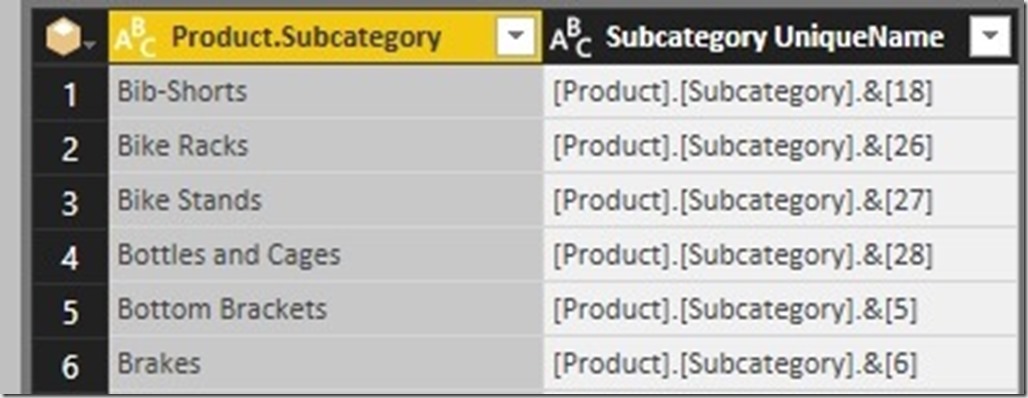
For my sample I used to Adventure Works MD cube, opened it in PowerBI using Import-Mode and just selected the [Product].[Subcategory] hierarchy: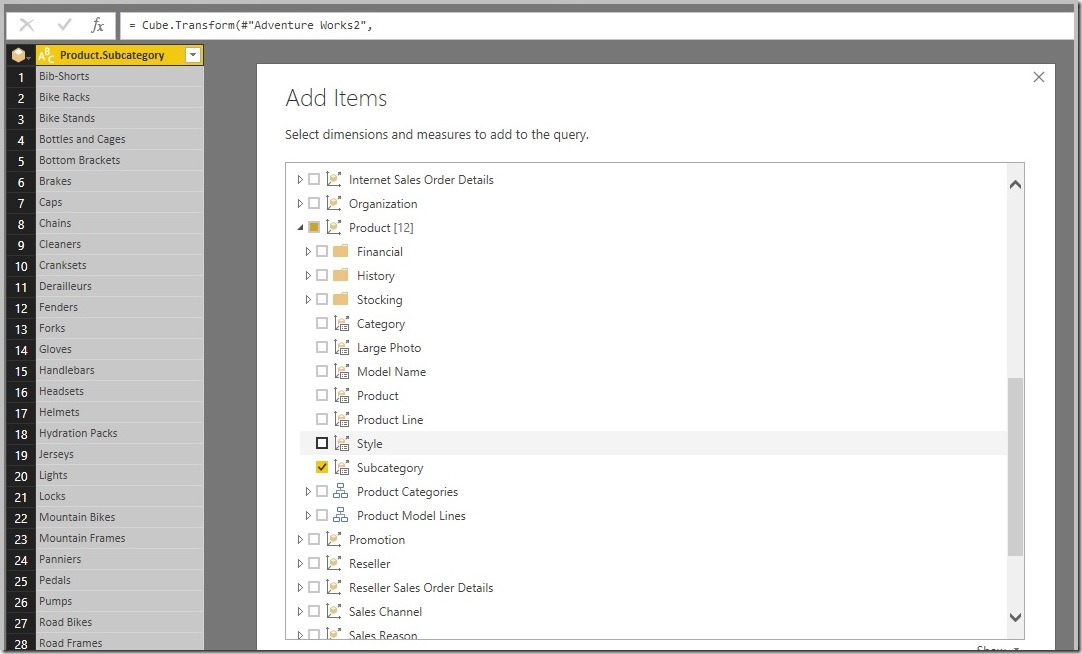
The UI is quite limited here and you can only select hierarchies and measures.
However, getting the UniqueName of a given hierarchy can be achieved quite easily in a subsequent step by adding a new custom column: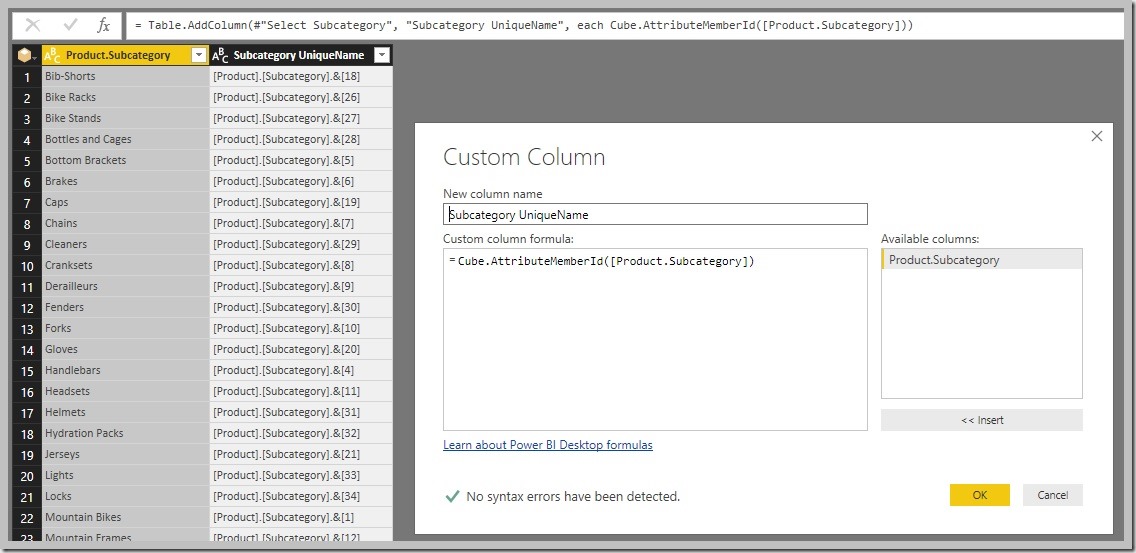
And that’s already all you need to do. The column [Product.Subcategory] contains various information, one of them being the UniqueName of the product subcategory which can be accessed by the Cube.AttributeMemberId function.
My next step was to try to get some other properties in a similar way using the Cube.AttributeMemberProperty function. According to the documentation it is quite similar to Cube.AttributeMemberId but takes an additional parameter where you can define which property you want to retrieve. As the [Product].[Subcategory] hierarchy has a property called “Category” I tried this: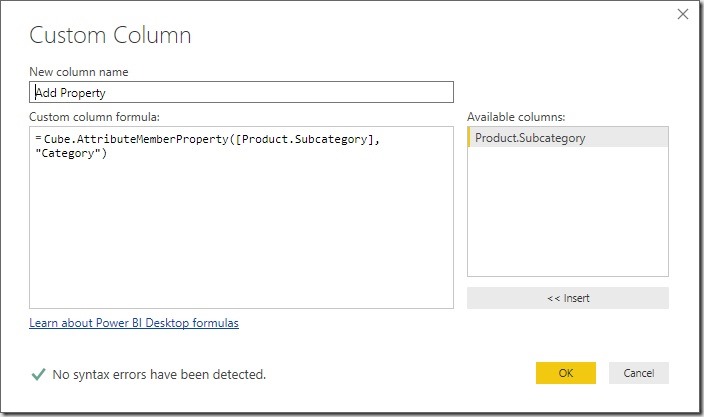
This caused a huge error in PowerBI desktop and so I tried different styles to define the property:
- “Category”
- “[Category]”
- “[Product].[Subcategory].[Subcategory].[Category]”
I also tried to access internal properties:
- “MEMBER_KEY”
- “CAPTION”
- “UNIQUE_NAME”
None of these worked though, neither for the regular properties nor for the internal ones. The main problem seems to be that the MDX query executed does not query any other properties except for the UniqueName not even if you specify them manually in your PowerQuery script. This means that so far there is no way to access member properties from within PowerBI. There is already a user voice where you can vote for this: https://ideas.powerbi.com/forums/265200-power-bi-ideas/suggestions/12443955-member-properties-ssas
Download: PowerBI_UniqueNames.pbix
This PowerBI Desktop model contains all samples from above including the my failed tries for the properties!