UPDATE 2017-02-22:
I released a new toolset for Azure Data Factor which also integrates the Customer .Net Activity Debugger from this blob post. Please refer to the new GitHub project: https://github.com/gbrueckl/Azure.DataFactory.LocalEnvironment
(all links have been changed to refer to the new repository!)
Azure Data Factory (ADF) is one of the newer tools of the whole Microsoft Data Platform on Azure. It is Microsoft’s Data Integration tool, which allows you to easily load data from you on-premises servers to the cloud (and also the other way round). It comes with some handy templates to copy data fro various sources to any available destination. However, when the Extract-Transform-Load (ETL) or ELT steps get more complicated you will hit the (current) out-of-the-box limits of Azure Data Factory pretty soon. But this is OK as ADF is a very open platform and allows you to integrate so called “Custom Activities”. These can either be .Net/C# Activities or HDInsight Activities. In this post we will focus on .Net Activities and how to develop and debug them in an efficient way.
A .Net Activity is basically just a .dll which implements a specific Interface (IDotNetActivity)and is then executed by the Azure Data Factory. To be more precise here, the .dll (and all dependencies) are copied to an Azure Batch Node which then executes the code when the .Net Activity is scheduled by ADF. So far so good, but the tricky part is to actually develop the .Net code, test, and debug it. Well, not the code itself but the more or less complex integration with the ADF Interface which you are very likely not familiar with in the beginning. In such cases it usually helps to run the code locally, step into the different code paths and examine the C# objects and their values. The problem is that you do not have a local instance of ADF on your workstation which you could use the start the .Net Activity and debug it interactively in Visual Studio.
So I wrote my own tool which you can add to the Solution that already contains the code of your Custom .Net Activity. Then you can simply link the CustomActivityDebugger to the JSON definitions and configurations of your ADF project, reference your custom code, configure some other things like SliceStart/SliceEnd and you are ready to go.
Once you start the CustomActivityDebugger it will read all ADF files and settings and basically create a local ADF environment which helps you to debug your custom .Net Activity using all settings and parameters as they would be passed in when the code is executed on the Azure Batch Node.
This little picture shows the CustomActivityDebugger in action – debugging custom .Net activities is now like debugging any other code: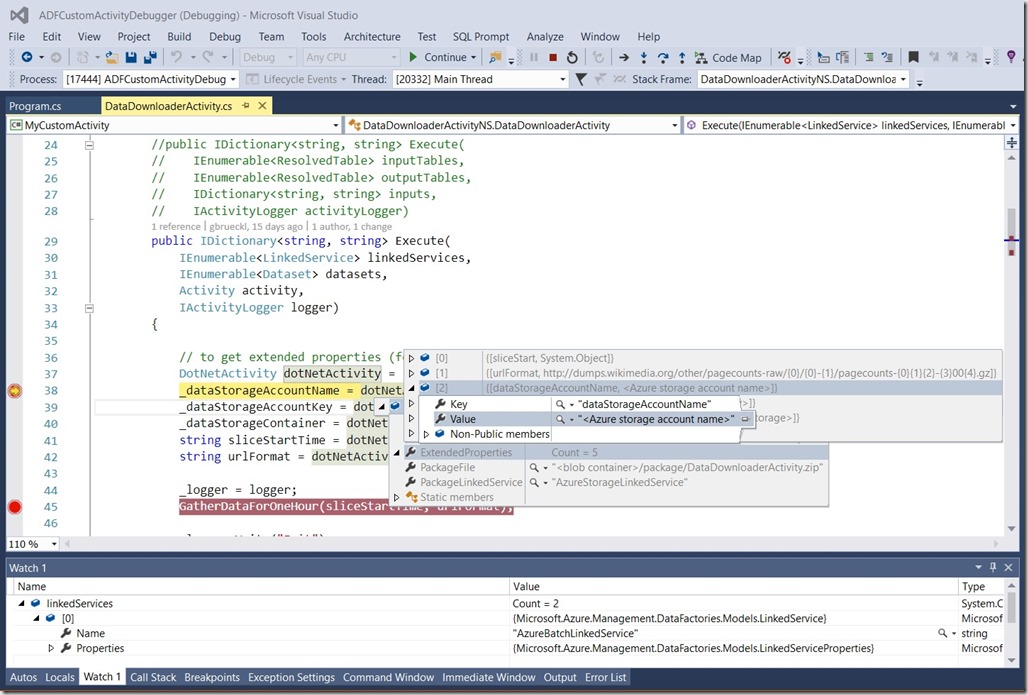
All the sources including a simple ADF Project, a simple Custom Activity and setup instructions are available on my GitHub site:
https://github.com/gbrueckl/Azure.DataFactory.CustomActivityDebugger
https://github.com/gbrueckl/Azure.DataFactory.LocalEnvironment
Feel free to use it as it is and/or extend it to your needs.